Check SIM Card connections by Mobile App: Find out how many SIM cards are linked to your Aadhar card in one click.
You may not know that you can get information about your mobile number through your mobile app. You will have to install that app on your mobile. We will tell you the process and how you will be able to use that app on your mobile. You will be able to get information about your SIM card and how many SIM cards are registered in your name because you need to check this, and you must check once every two to three months how many SIM cards are active in your name.
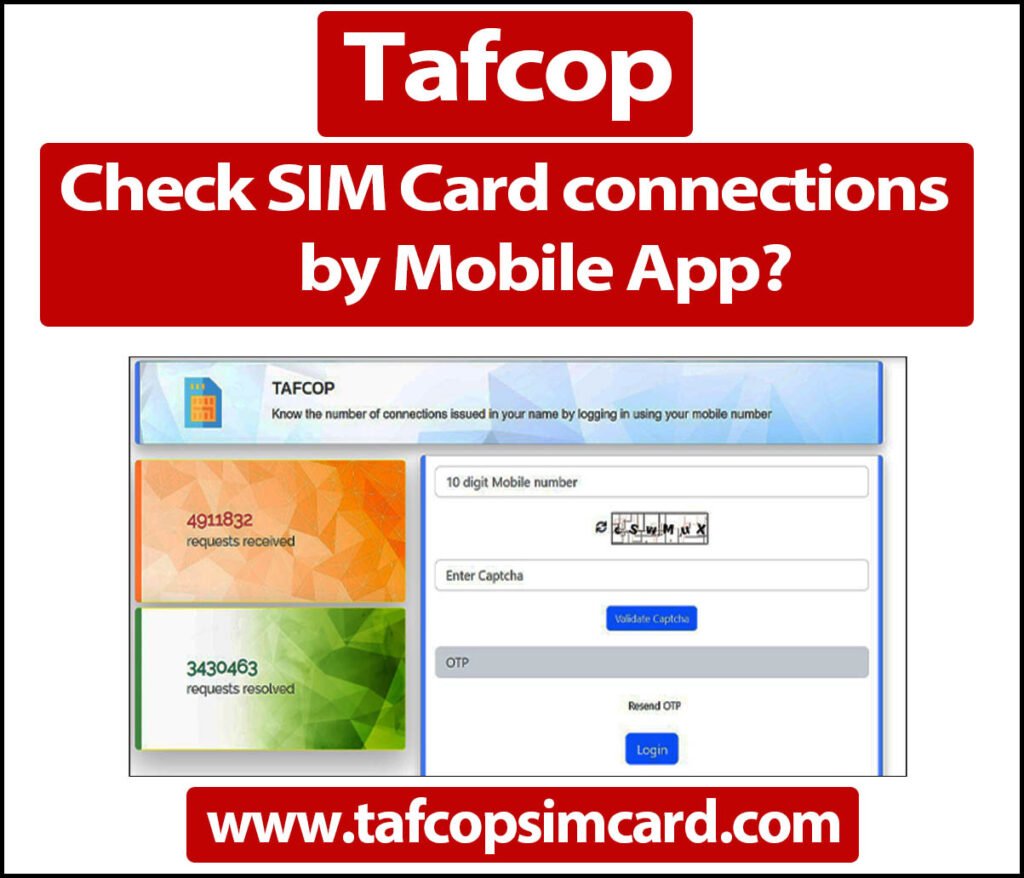
How to check SIM cards on mobile?
First of all, you have to install a mobile app whose link I have given above. As soon as you install it, allow all the permissions asked because this is a government site named Sanchar Sathi. You have to download it. After downloading, you will get an option of Registration Required at the top that you will have to register. So, to register, you will have to verify with your mobile number and fill in your name. After that, you will get an option thereon which it will be written that you can check your mobile number. So you have to click there, and as soon as you click, all your mobile numbers will open. In this way, you can check your mobile number, and you can check through the app.
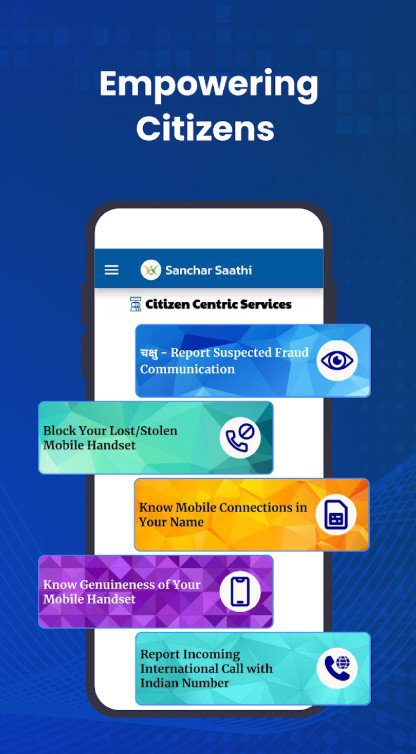
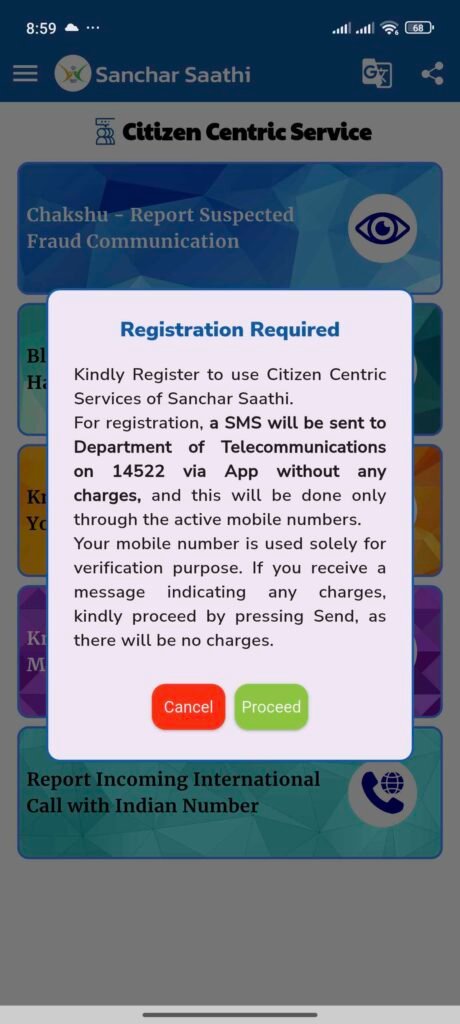
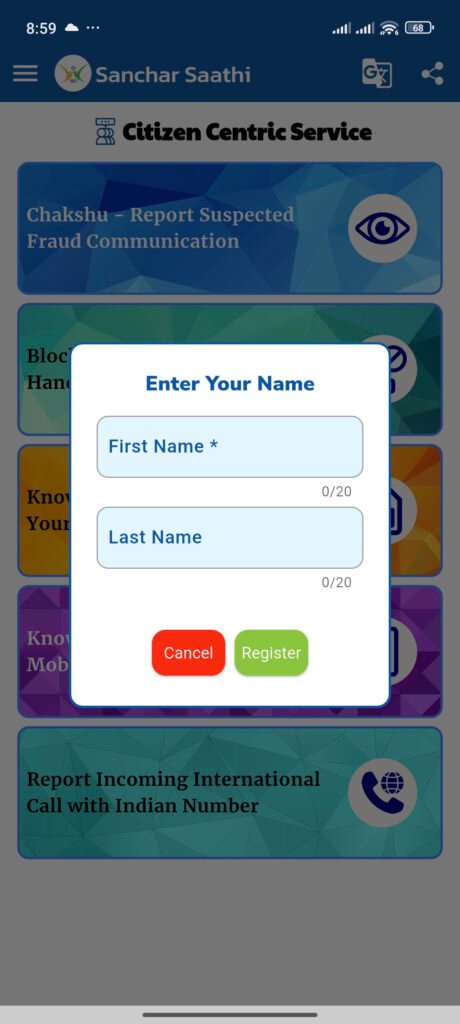
How do you contact Tafcop customer care?
Suppose you are facing any problem opening the app. In that case, if you are facing any problem checking the mobile number, or you are not getting SMS on your mobile, then for the solution of all these problems, you can talk to customer care. You can contact them, and you can tell them all your problems or if you have deactivated any mobile number. If it has not been deactivated yet, then you can contact them for that, too and tell them that we have deactivated this mobile number. You will get their reply in 10 to 15 days, and whatever problem you have, all those problems will be solved.
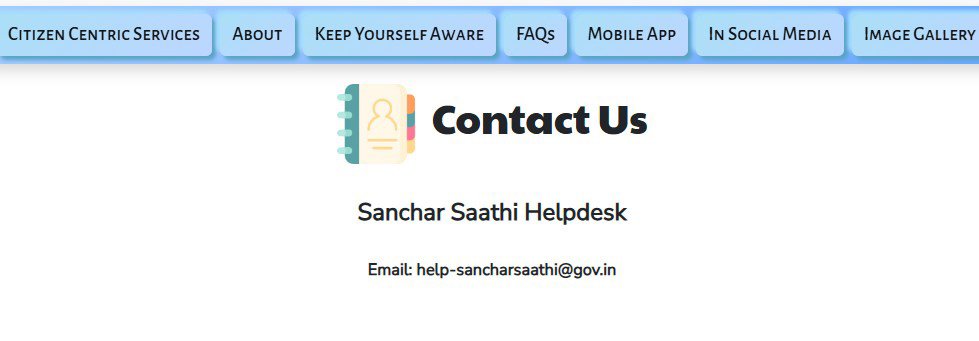
Who created the Tafcop portal?
The Tafcop portal has been created by the Department of Telecommunications (DoT) of the Government of India [Website content managed by Department of Telecommunications, Ministry of Communications, GoI Designed, Developed and Hosted by Centre for Development of Telematics (C-DOT)]. So you can check your SIM card on this website. There will be no problem. All the SIM cards that are in your name will be visible to you. You will also get many options. So you can use all those options and check your SIM card easily from home.
और भी ब्लॉक पढ़ें,
Faq,
Ans 1. First of all, you people have to download the Sanchar Sathi mobile app, which the government makes; you have to register your name and your mobile number; after that, OTP comes, enter it, and when everything is registered, after checking your mobile number, there is an option given there on how to check your mobile number, as soon as you people click on it, you will be able to check your mobile number.
Letest Blogs
- How many Mobile connections on my Name?
- Tafcop kya hai in Hindi हिंदी?
- Check SIM Card connections by Mobile App?
- How do I check my Tafcop SIM status online?
- Tafcop sim card in hindi में आप लोग अपने सिम कार्ड के बारे में कैसे जानकारी करें, आपका आधार कार्ड से कितने सिम कार्ड लिंक है पता करें?
- Tafcop Customer Care कैसे कांटेक्ट करें?