How do I check my Tafcop SIM status online: Friends, why do you all need to check your SIM card? A lot of people commit fraud with you all and secretly activate SIM cards in your name, which the consumer is not aware of, and fraud happens with him. So, to end this fraud, the Government of India has created a website named Sanchar Sathi, and there is an option in it; you people can get information about your SIM card there, how many SIM cards are activated in your name, and you people can check it very easily, a little caution has to be taken, we will tell you how you will be able to check your SIM card.
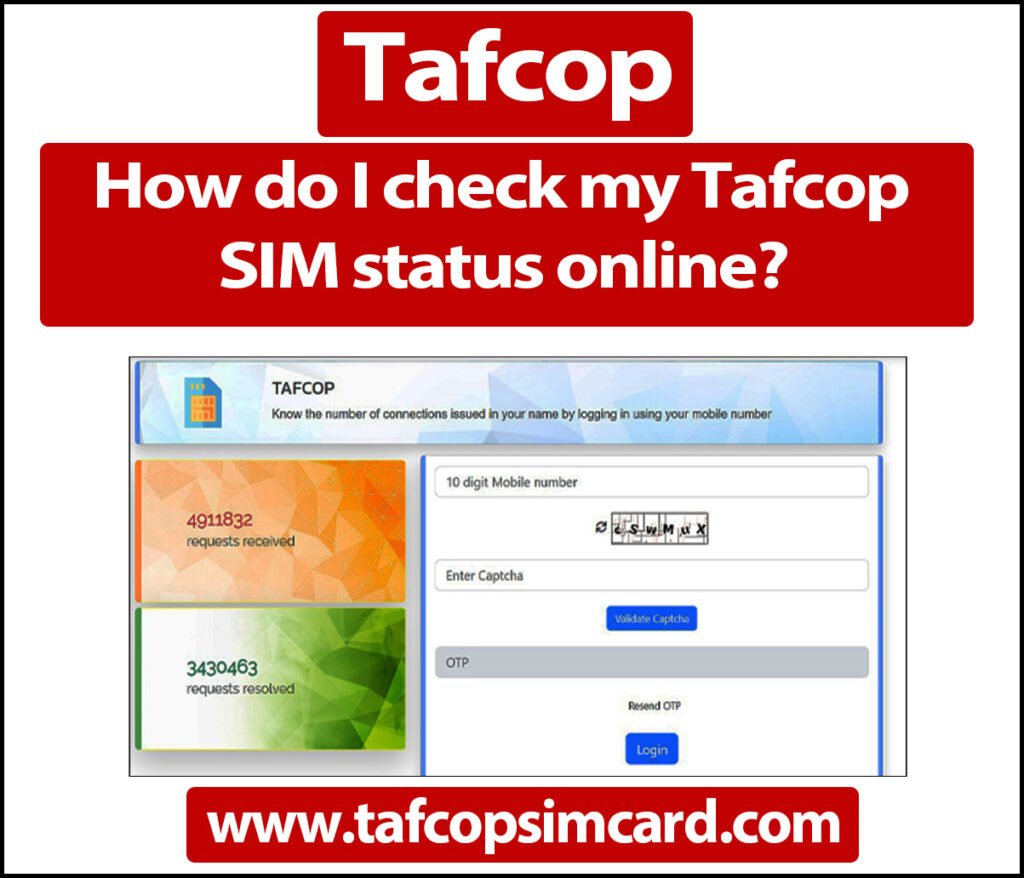
Some precautions should be taken before checking the SIM card,
Friends, some people know how to check SIM cards, and they also check SIM cards, but some people do not know how to check SIM cards; without knowing how to check SIM cards, they go to the official website of Sanchar Saathi and check their SIM card there, and after checking, they mistakenly click on not my number or not required on any such SIM card and due to this mistake, their personal SIM card gets deactivated which is very important for them, but that SIM card gets switched off, that is why we are already giving you its disclaimer that before checking SIM card, you people have to understand well that this is a little bit for you people, check SIM card carefully. You people should keep these things in mind; after that, you people can check your SIM card.
Very easy way to check your SIM card,
Friends, you must be aware that SIM cards are used a lot these days. Due to this, people also commit fraud through it, so today, we are going to tell you how you can check the SIM card. First of all, if you want to check the SIM card from the mobile, let me know. So you have to go to Google, and after going to Google, you have to search Tafcop there. As soon as you search, you will see the official website created by the Government of India, tafcop.sancharsaathi.gov.in, at the top.
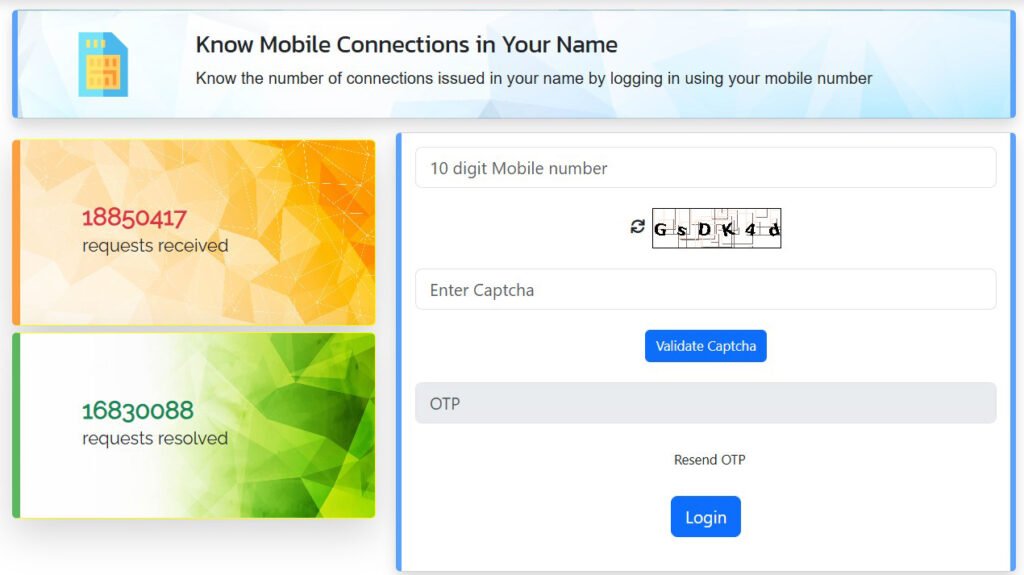
You have to click on it as soon as you click on it. A new page will open in front of you. There are many options; if your mobile has been stolen, then you can also register a report here that your mobile has been stolen, and there are many more options which you can use. But if you want to check the SIM card, then you will get an option there to click to check the SIM card, so you click on it; after that, you will get the option to fill in the mobile number.
One thing you have to keep in mind is that if you want to know about the Aadhar card, how many SIM cards are registered in this Aadhar card, then only one SIM card should be registered in that Aadhar card; you will be able to check it through this SIM card. So what you have to do is to take a mobile number, and it should be linked to that Aadhar card; you have to fill in that mobile number in that box. After that, you have to fill the captcha code, after filling the captcha code you have to click on validate capture.
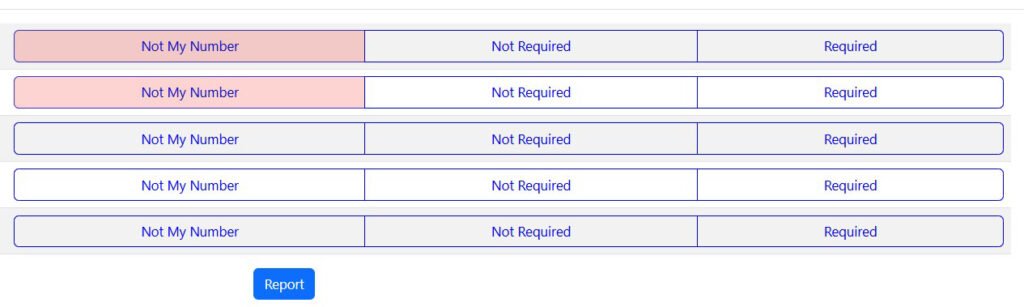
After that, an OTP will be sent to your mobile number. After filling in that OTP, you have to click on the login button. As soon as you do this, three options will open in front of you: Not my number, Not required, and Required. Out of these three options, you can click on whichever option you find necessary. But check carefully before clicking on any option; otherwise, you will face problems later. In this way, you can get information about your SIM card, and if you need any other information, you can email us.
How do you contact customer care?
Friends, once a website is made, it has some problem or the other. So, if you are facing any issues. If you are not able to check the SIM card and how many SIM cards are activated in your name, then you do not need to worry much. You can contact customer care. And you can mail them. After mailing, you will get a reply in 5 to 6 days; whatever problem you have will be solved.
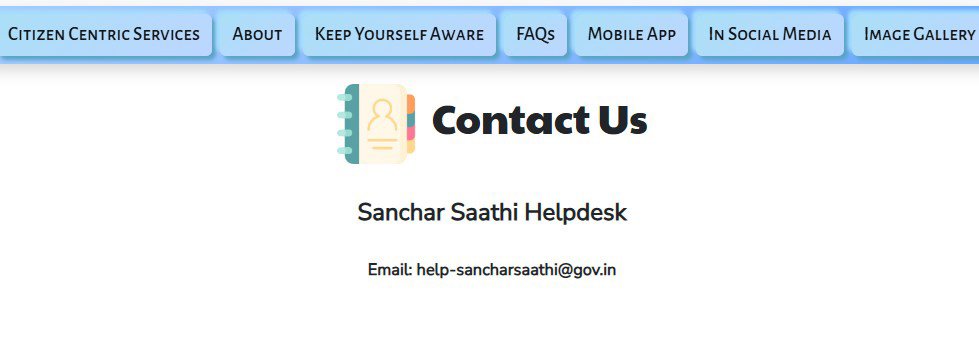
Is the Tafcop portal safe?
Yes, the Tafcop portal is safe because the Tafcop portal has been created by the Department of Telecommunications (DoT) of the Government of India and has been created for you people only. This website has been designed so that you can check your SIM card easily, and no fraud can happen to you people. And the Tafcop portal website is safe.
और भी ब्लॉक पढ़ें,
Faq,
Ans 1. To check the SIM card, first of all, you have to go to the official website of Sanchar Sathi. From there, you have to click on the option to check the mobile number. After that, you have to fill in the mobile number. After filling in the mobile number, an OTP comes on your mobile number. Fill it out and log in. All your mobile numbers will be visible. In this way, you can know how many SIM cards are active in your name.
Letest Blogs
- How many Mobile connections on my Name?
- Tafcop kya hai in Hindi हिंदी?
- Check SIM Card connections by Mobile App?
- How do I check my Tafcop SIM status online?
- Tafcop sim card in hindi में आप लोग अपने सिम कार्ड के बारे में कैसे जानकारी करें, आपका आधार कार्ड से कितने सिम कार्ड लिंक है पता करें?
- Tafcop Customer Care कैसे कांटेक्ट करें?